Ladies and Gentlemen, I present.... The KolMafia Relay Browser.

This is the left side of the KoL interface, where you would normally see your stats, buffs and familiar information, and it looks the same in the relay browser... but with some subtle differences. Look at the counts on the buffs. They're in parentheses and they have a little arrow next to them. Anything that's parenthetical indicates that it can be removed automagically by clicking on the number next to it. Clicking on the arrow autocasts that skill, or tries to use the item that causes the buff.
The same is true of HP and MP. You can heal yourself or fill your MP by clicking on the underlined amount. You can also configure KoLMafia to auto-heal and auto-MP yourself, should those amounts get below a specific threshhold, that you can preset.
Nothing shocking... Just a bunch of small tools that make life a little easier for you, as you play.
Where Mafia really shines is running in Fernswarthy's Basement. As you see in the pic below (clicky to enhance it) KolMafia helps you figure out exactly what stats you need to pass every test. It will calculate exactly the number of HP or SP you require to pass those tests, and help choose the items and equipment that will add the appropriate values to pass the stat tests. It's amazingly helpful!
 There are two main ways to access the relay browser -
There are two main ways to access the relay browser -The button on the toolbar will open it, as will the option in the "General" Menu.
There is a third, fourth and fifth way of getting into the relay browser that are both less used. Logging in and instead of clicking login, click relay, will open a relay browser window. Before logging in, putting "Relay Browser" to open in a new tab, will open the relay browser when you log in normal. Before logging in, putting the relay browser to be part of the main tab, will set KoLMafia to "accept" the relay browser URL, then simply navigate to http://127.0.0.1:60080/main.html to load the relay browser (the 60080 part [the port] will go up by 1 for each instance of relay browser).
I use the relay browser for all my adventuring, as it allows more flexibility than the vanilla KoL interface. Give it a try!
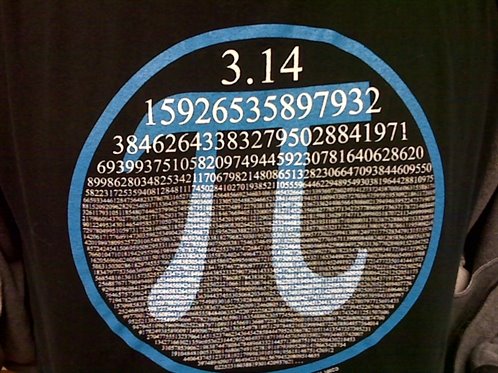


No comments:
Post a Comment